
How to Get Started with Mewurk Leave Management Software in Just 5 Steps
Neha, an IT engineer from Ahmedabad, had been dreaming of a beach vacation in the Maldives for months. One evening, after a long day at work, she logged into her company’s HR portal to check her leave balance—10 days left. Perfect! Without wasting any time, she booked a flight to the Maldives, reserved a beautiful beachside resort, and excitedly submitted her leave request through email.
But just a week before her trip, HR sent an email: “Your leave balance is exhausted.” She was literally shocked and couldn't figure out what went wrong. Had she miscalculated the leave balances? Was there an error? After multiple back-and-forth emails with HR, she realized her balance hadn’t been updated properly in the leave management software. And her much-anticipated vacation was now at risk.
She was frustrated and fed up and couldn’t help but wonder—why is leave tracking such a headache, even in an IT company?

Many employees, just like Neha, have had to scrap their holiday plans at the last minute because of poor leave tracking or outdated leave management software their companies use. That’s why businesses are adopting Mewurk—a smart online leave management system that provides accuracy, compliance, and everything you demand.
Want a stress-free leave management experience? Follow these five simple steps to get started with Mewurk leave management software!
5 Steps to Get Started with Mewurk Leave Management Software
Getting started with the Mewurk employee leave management system is pretty simple and can be completed within five easy steps. Here is how you may navigate through.
Step 1: Start Your Free Trial and Set Up Your Company Profile
Visit Mewurk website (https://www.mewurk.com/) and opt for our free trial by clicking the ‘Start Free Trial’ button at the top right corner. You will be asked to provide a few details like your name, email, mobile number, company name, number of employees etc. Complete the form and click the “Join Today” button. Follow the on-screen instructions to complete the signing up. Once you gain access to the Mewurk workforce management portal, you can add your company’s profile in the portal.
Step 2: Configure Leave Policies and Approval Workflows
After completing the company setup, configure your company’s leave policies. The system lets you add or customize weekly off policies, general leave policies, holidays and leave types (annual, sick, maternity, etc.). as well as define how the approval workflows must work based on the company’s hierarchy.
Step 3: Add Employees and Assign Leave Rules
Get your team onto the Mewurk leave management software by uploading everyone at once through a bulk upload, or add them one by one if you prefer. Next, set up different leave rules for each department. Make sure to give the right access levels to different employees – like letting managers approve leave requests.
Step 4: Enable Self-Service and Mobile Access
Mewurk leave management software lets employees handle their own leave requests through the website or phone app. Its built-in Employee Self-Service capabilities make it more efficient. They can ask for time off and get quick updates when their request is approved or denied. The system is well-designed to keep track of every action and maintain accurate leave records, so everyone can see their balance and status at any time.
Step 5: Monitor, Approve, and Generate Reports
The Mewuk online leave management system dashboard provides HR managers with a quick overview to identify leave trends and analyze reports for improved workforce planning. For instance, it allows them to see who is on leave, identify patterns in how employees take time off, and plan staffing more effectively. The system automatically generates reports that help ensure compliance with government-level leave regulations and simplify audits.
Smart Ways to Leverage Mewurk Leave Management Software
- Update leave policies to align with your company’s exclusive needs.
- Encourage employees to use self-service options for every leave need.
- Make use of the reporting feature to analyze leave trends and patterns.
- Define clear and consistent leave rules to avoid any policy conflicts.
- Allow mobile access so employees can easily manage their leave.
- Integrate the LMS with other HR tools to keep operations simple.
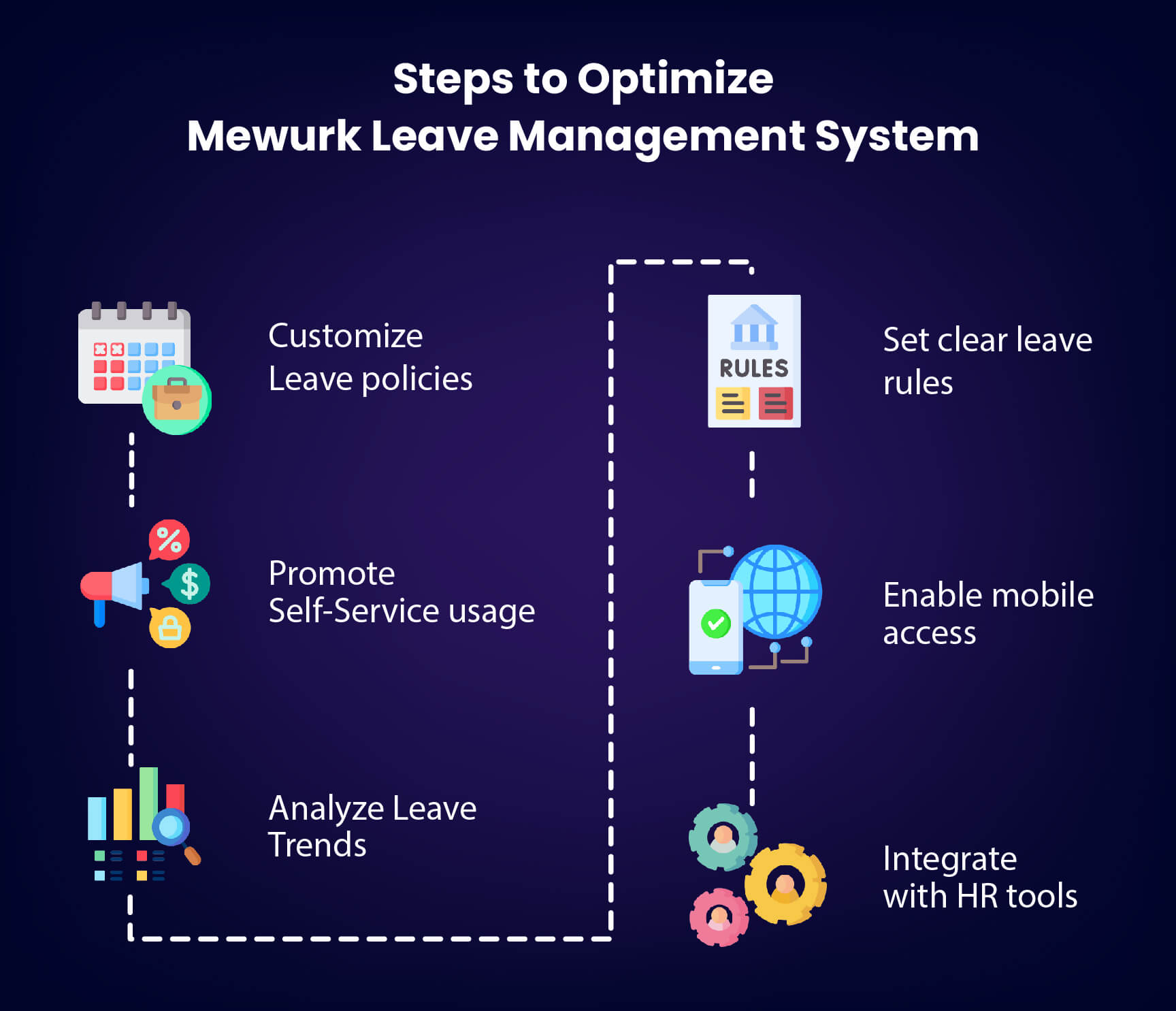
Why a Leave Management System Essential for Your Business?
Companies have to deal with various types of leaves for their employees. There are leaves mandated by the government, like weekly offs and public holidays, and then there are company-allotted leaves, such as a specific number of casual leaves every month. On top of that, employees might need to take time off when they fall sick or run into emergencies, like the bereavement of a loved one.
Keeping track of all these leaves for each employee in a company with hundreds of workers is no small task and can quickly get out of hand. This is when leave management software proves invaluable. The primary reason why such a system is essential for businesses is to keep tabs on all the leaves being allotted and used by employees.
Secondly, every company’s leave policy is different. A factory’s leave policies won’t cut it for an IT company. An employee leave management system helps make sure that the correct compliance with leave policies is carried out.
Key Features of Mewurk Leave Management Software
As an HR manager or company owner, you have plenty of options when it comes to an online leave management system - some free while others paid. With so much flexibility in this segment, you wouldn’t want to miss out on the essential features that make a leave management system compete and shine. Here are the key features you are promised with Mewurk leave management software.
Easy-to-use interface for HR and employees
Mewurk online leave management system is equipped with an intuitive dashboard which users will find extremely useful while managing the leaves. The designs, layouts, interfaces and navigation options are outstandingly user-friendly and requires no training at all to get started even for a novice to leave management software.
As for HR administrators, they can process leave requests within seconds through a straightforward approval workflow. Employees too enjoy a similarly direct and simple workflow for submitting applications, checking balances, and viewing status updates. A super clean and super organized interface makes all these possible. Taking it further, the platform features drag-and-drop capabilities, one-click approvals, and customizable widgets—all designed to simplify navigation for users of all technical levels.
Flexible leave rules and approval process
If you want to customize your leave management software as per your company’s leave policies or in sync with your organisational hierarchy, Mewurk covers it all. The leave management system is flexible to work as per your organization’s requirement of approval workflows - be it single-level or multi-level.
Additionally, the system lets you set conditional rules for different leave types, departments, or employee grades and accommodates complex scenarios like compensatory offs, sandwich leaves, and holiday adjustments.
Harmonizes with attendance and payroll systems
Mewurk attendance management system offers frictionless integration capabilities which ensure real-time synchronization between leave management, attendance tracking, and payroll processing. The system automatically factors in approved leaves when calculating working days, overtime, and salary components.
Accordingly, HR personnel no longer have to rely on manual data entry, which reduces payroll mistakes and guarantees accurate leave balance calculations across all HR modules.
Live leave tracking with instant reports
Mewurk is packed with comprehensive analytics and reporting tools that provide you with real-time insights into your team’s leave patterns, department-wise availability, and policy compliance. For instance, if you want to get instant reports on a certain individual’s or team’s leave utilization, approval timelines or coverage, you can quickly generate reports for that.
The dynamic dashboard which is included in the portal shows you all key metrics regarding leaves like leave balance trends, seasonal patterns, and resource allocation. Mewurk can be your go-to for efficient, data-backed workforce planning.
Access leave details anytime on mobile
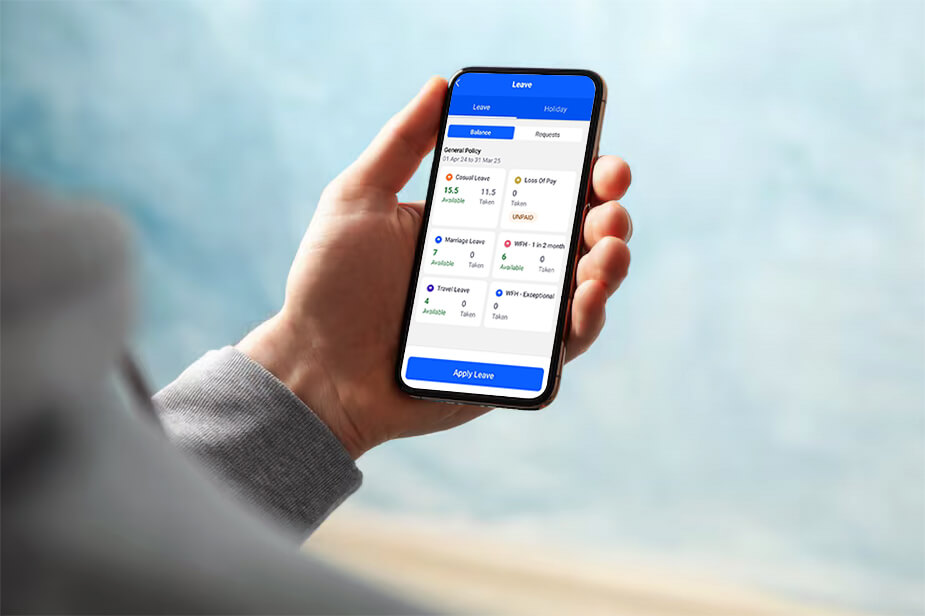
The Mewurk employee leave management system boasts a smart mobile app through which both employes and the management can access secure and 24/7 access to all leave management features. Through our dedicated mobile app, employees can submit requests, track approvals, and view balances on-the-go.
The mobile app is also built to send out push notifications to the concerned stakeholders whenever an update occurs on a leave request, such as approvals, rejections, or modifications. Additionally, it notifies them of any changes made to the leave policy, upcoming deadlines, or other important announcements. It is a smart way to ensure everyone stays informed in real time.
In closing
With employees working remotely from different locations and team members having diverse leave needs, managing time off without smart leave management software is nearly impossible. Mewurk's leave management system is specially designed to handle every leave-related challenge your organization faces.
We hope this guide has helped you understand how to get started with our platform. Feel free to share your thoughts, concerns, or suggestions in the comments below.
Most Popular Post

Why Accurate Attendance and Leave Management Matters for Business Growth?
Read More →Why Accurate Attendance and Leave Management Matters for Business Growth?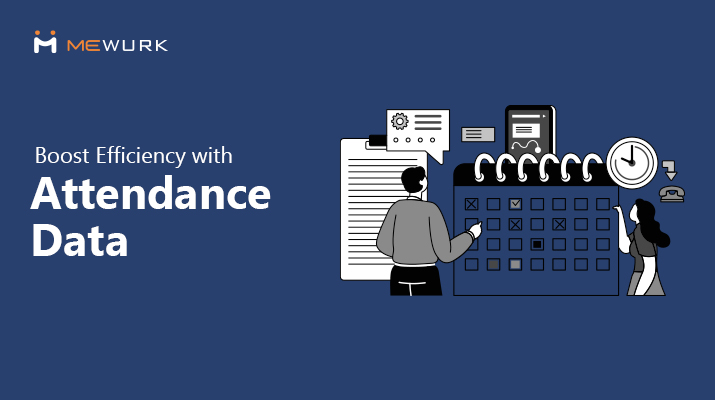
How To Leverage Attendance Data For Better Workforce Management?
Read More →How To Leverage Attendance Data For Better Workforce Management?




